Set a CD-R medium or paper that matches the paper you have selected in the printer. Then, follow the steps below to print the label.
In the Label Edit, click the Print button. Print CD Labels (Print Label Sheet) dialog box appears.
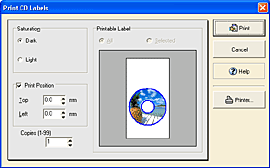
Set a CD-R medium to the printer, and click the Print button.
The print progress bar appears, and the printing starts.
* To print the CD jewel case, set the CD jewel
case paper in the printer. Click the Print button. A
verification message appears. Click the OK button to start printing.
* For details of printer/printer driver settings, refer to the operation
manual attached to the printer.