Let's divide into separate lines. Select a text object you want to
divide, and on the Text menu, select Text Division.
Divided text objects will be placed in the center of the Label Edit view.
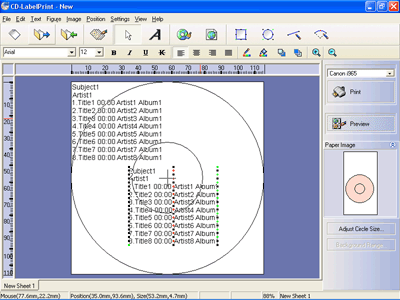
* Divided text objects can be edited separately.