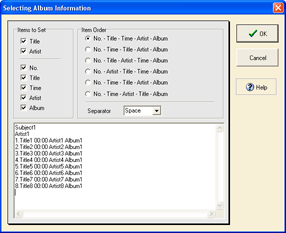In Album, you can manage data such as titles in a table. You can also import playlists (m3u, wax, wvx, asx).
* To import a new playlist, delete all tracks using Delete Track button before importing.
In the Add Text (Text Edit/Settings) dialog box, click the Album button. The Album Information dialog box appears. Enter information in each item, such as track information.
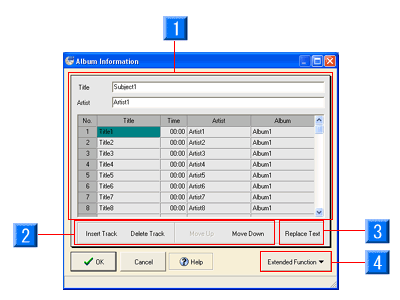
- Album: Double click each field to edit the album information.
- Edit Track: You can insert/delete tracks, move information, replace text, and add/delete album.
- Replace Text: You can replace text with upper case, lower case, or find/replace text.
- Extended Function
 : You can import album
information from the playlist (m3u, wax, wvx, asx).
: You can import album
information from the playlist (m3u, wax, wvx, asx).
In the Album Information dialog box, click OK button. Selecting Album Information dialog box appears. You can set the order and items here.