Select an object you want to move to the front, and click
![]() button
on the toolbar in the Label Edit view. The object moves to the front.
button
on the toolbar in the Label Edit view. The object moves to the front.
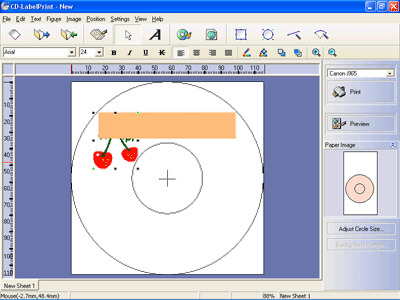
![]()
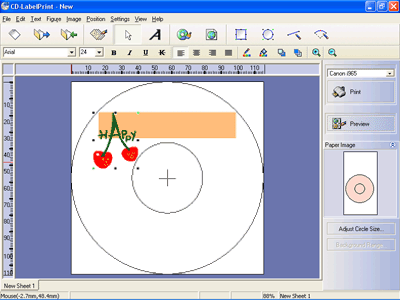
* Follow the same steps to move the object to the back.
* You can also select Bring to Front or Send to Back on the right-click menu in the Label Edit view.
* The background is always placed in the back.