Place the cursor over a black dot on the selected object. The cursor changes to
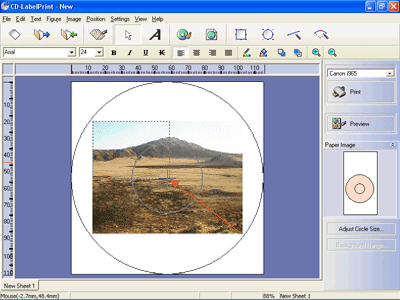
* Follow the same steps while pressing the Shift key to enlarge and reduce images independent of horizontal to vertical ratio.
* The transform operation with the Shift key differs for every object. See the table below.
Standard operation
Transforms by maintaining the horizontal to vertical ratio
Transforms to any shape
Transforms to any shape
Operation while pressing the Shift key
Transforms to any shape
Transforms by maintaining the horizontal to vertical ratio
Transforms to a vertical line or a horizontal line