Select an object you want to move, and select Alignment... on the Position menu. Alignment dialog box appears.
Select an alignment, and click the OK button.
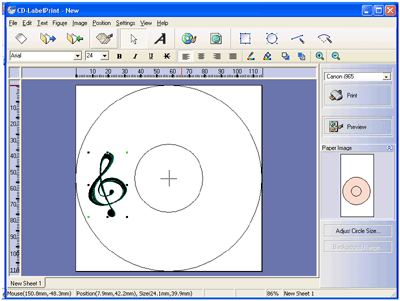
![]()
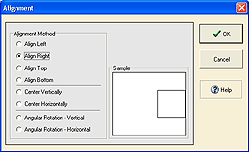
Refer to the sample on the right side of the window to select alignment. Align Right is selected here.
* You can also select Alignment on the right-click menu in the Label Edit view to display this dialog box.
The objects automatically moves within the print range of the label.
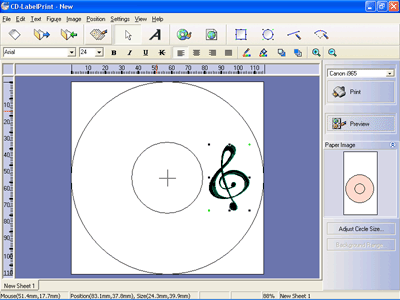
The object moved to the right.