Select multiple objects, and select Align Objects on the Position menu.
In the Align Object dialog box, select an alignment, and click the OK button.
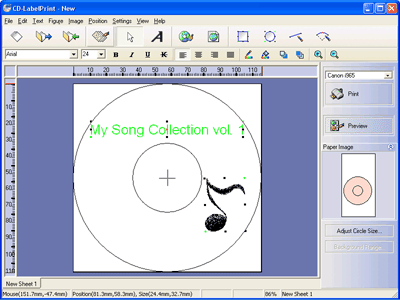
![]()
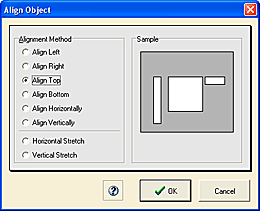
Check the sample on the right side of the window when you select an alignment. Align Top is selected here.
* Click while pressing the Shift key to select multiple objects.
The objects automatically move within the print range of the label.
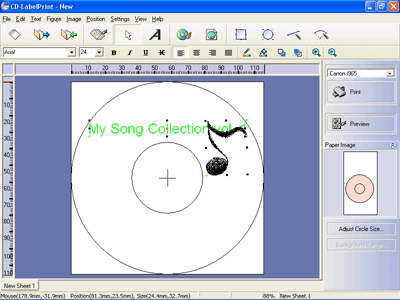
The objects are aligned at the top.