Use the tabs to select a label sheet you want to copy, and select Copy Label Sheet on the Label Sheet menu. Label Sheet Copy dialog box appears.
Use the
 and
and  buttons to change the order of the label
sheets. Click the OK button. The label sheet is copied.
buttons to change the order of the label
sheets. Click the OK button. The label sheet is copied.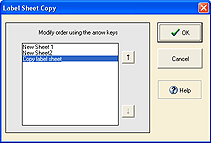
Label sheet "New Sheet 1" was copied.
* When you have two or more label sheets, follow these steps to move the label sheets.
Here is a copy of the label.
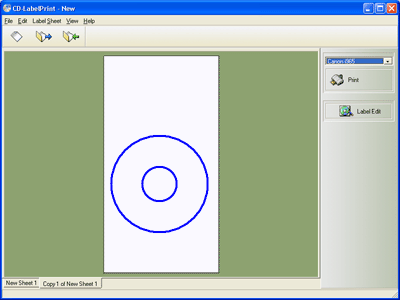
Label sheet "Copy 1 of New Sheet 1" is added.